Upload Photos to Facebook
Posted by Salsa.net | Posted in Tips
-
Step 1Go to www.facebook.com and log on with your Facebook user name and password. Then select the "Photos" link from the left navigation bar.
-
Step 2Click the "My Photos" link at the top of the page and then select "Create a Photo Album" under the "My Photos" header on the next page.
-
Step 3Add the required album information such as the album name and privacy settings and click "Create Album."
-
Step 4Navigate the site. You will be taken to a window where you'll be able to look through the photos on your computer (at left) and select the photos you'd like to upload by clicking on a check box next to the picture and choosing "Upload."
-
Step 5Surf on over to the "Try the Simple Uploader" link at the bottom of the upload window. This will take you to a page that allows you to choose your photos one by one rather than all at once. Make sure to agree to the Terms of Use before selecting the "Upload Photos" link.
Tips & Warnings
If you have a Mac and currently use a version of i-Photo that meets the proper installation requirements, you also have the option to upload your photos through the Facebook Exporter software. Simply click the "Check out the Facebook Exporter for iPhoto" link, download the application and follow the installation and usage instructions on the download page.












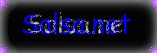

Comments (0)
Post a Comment